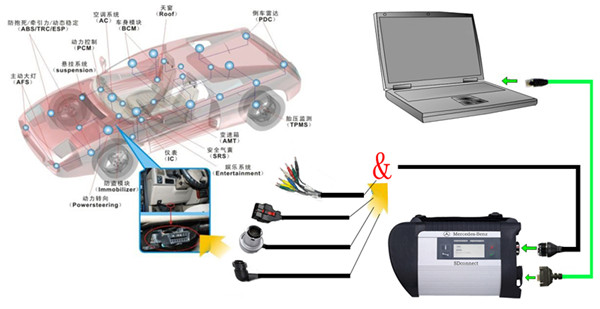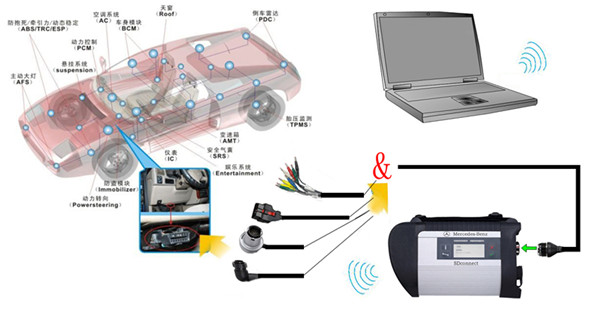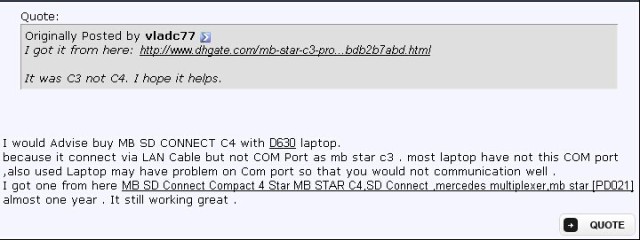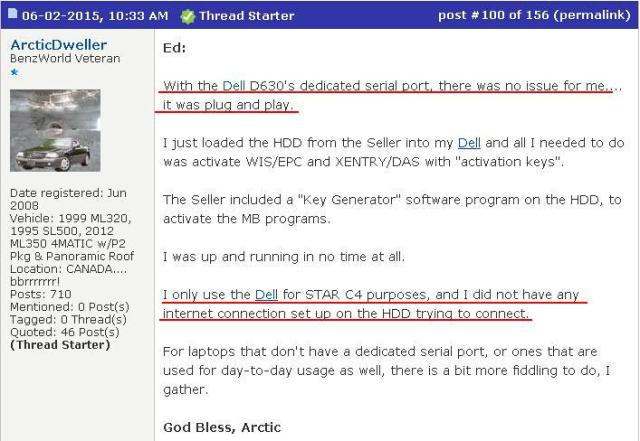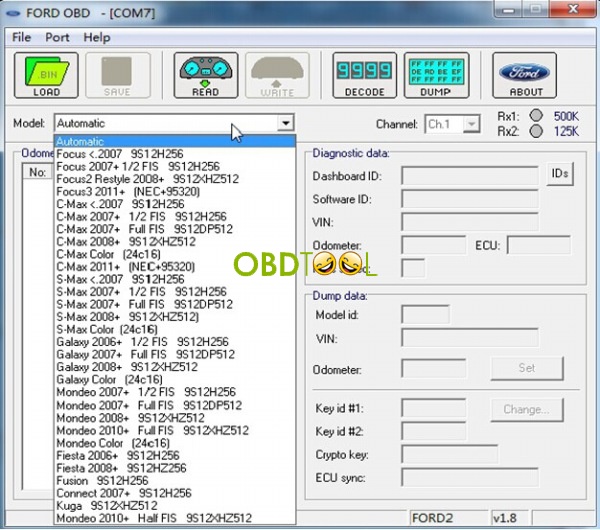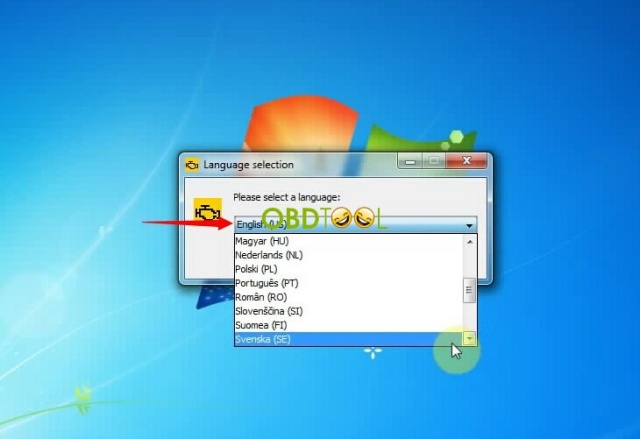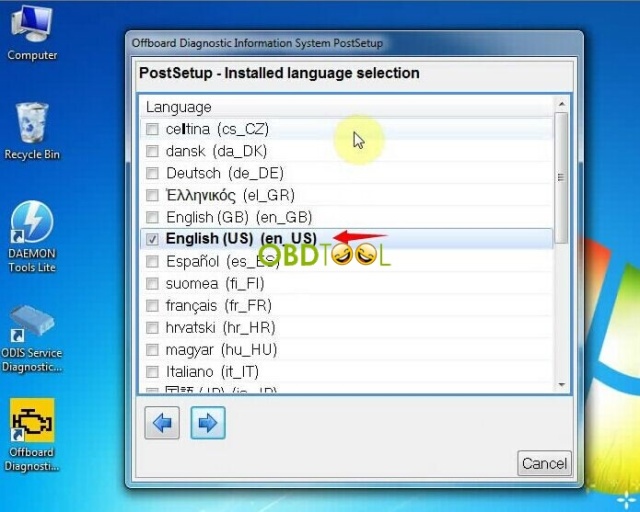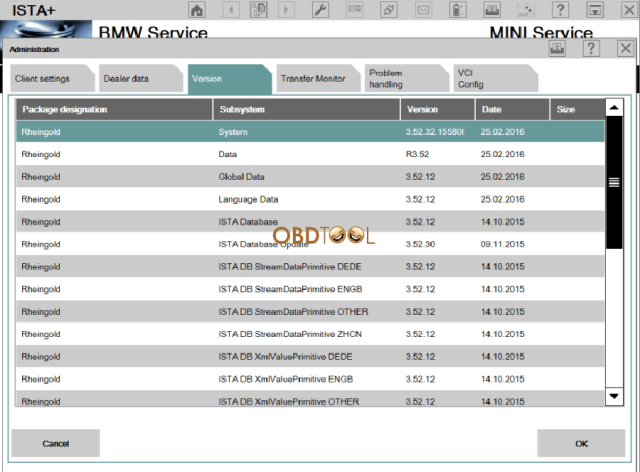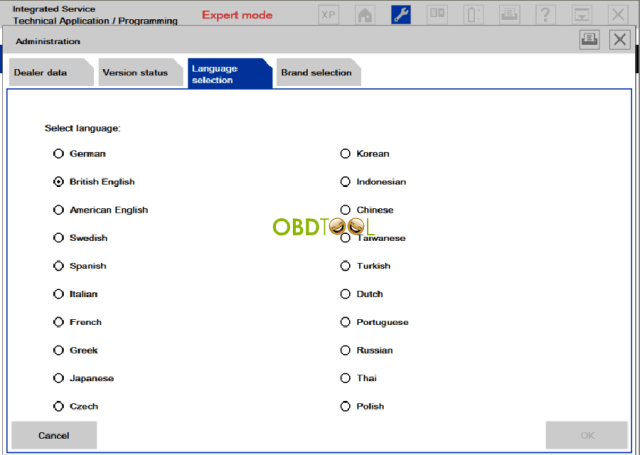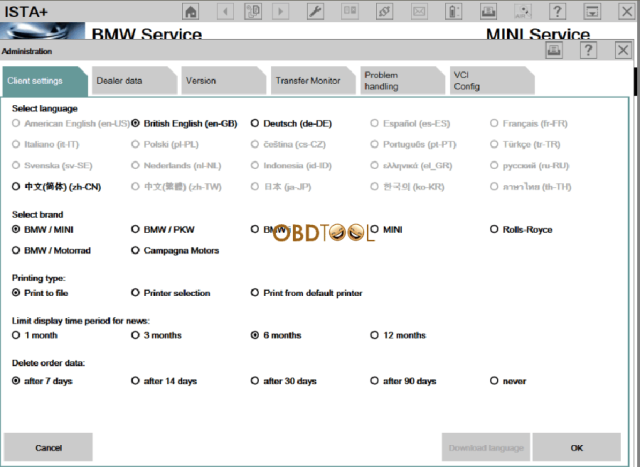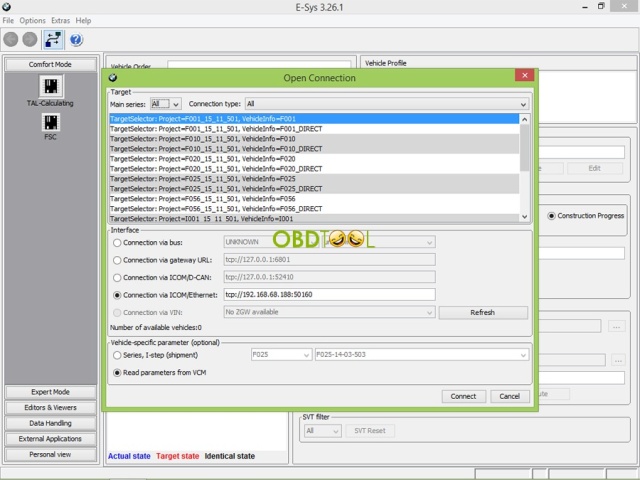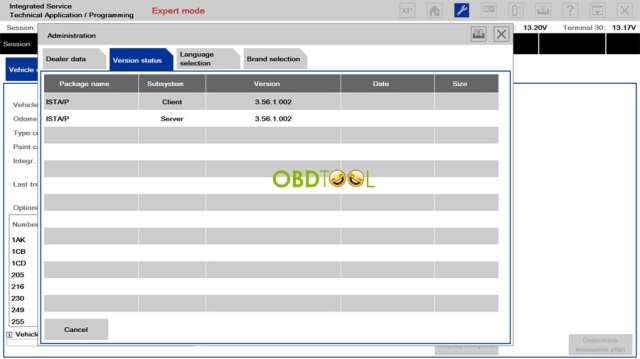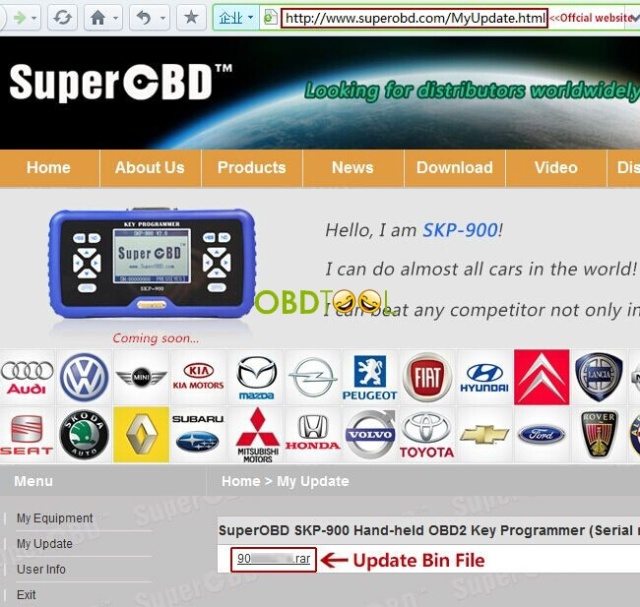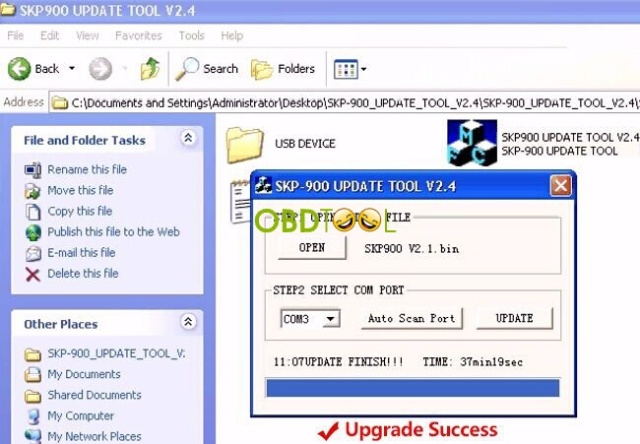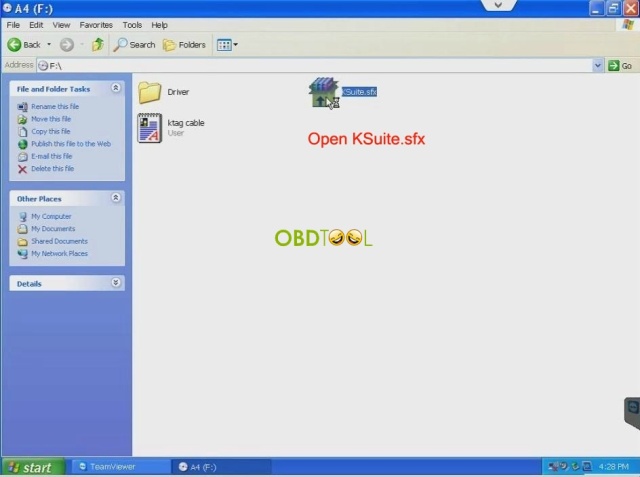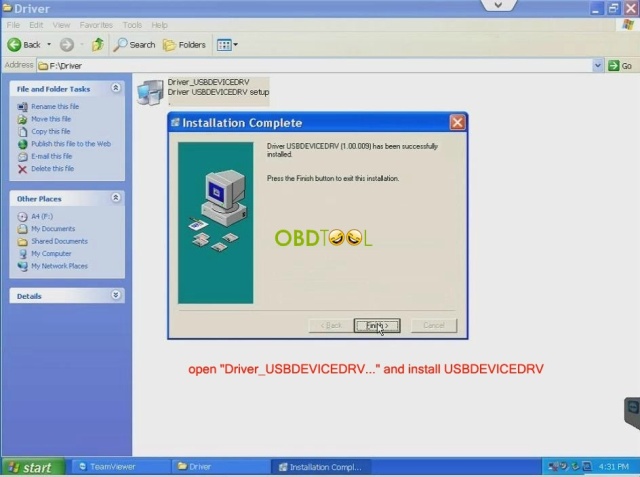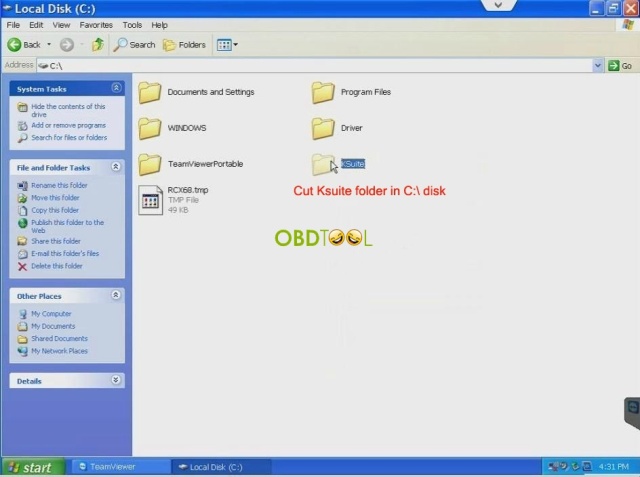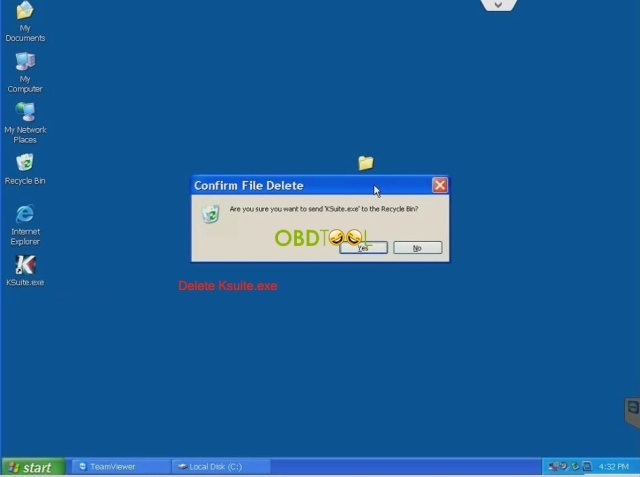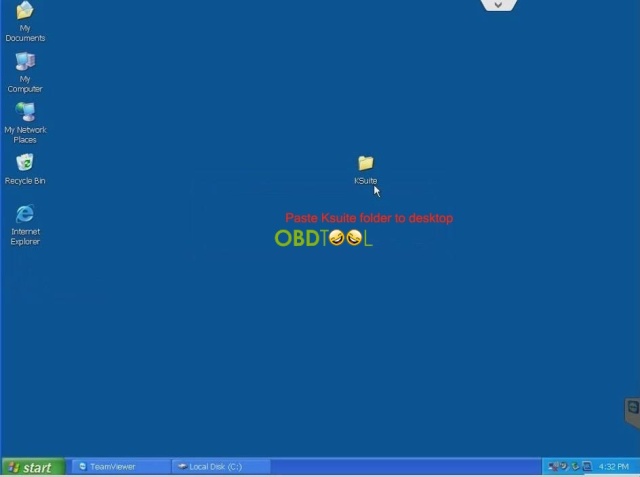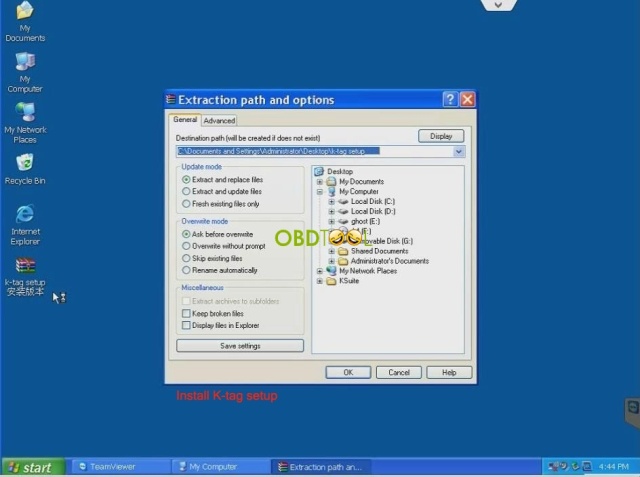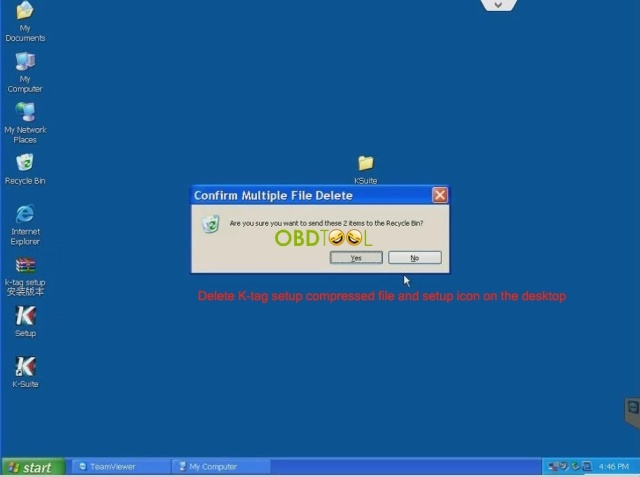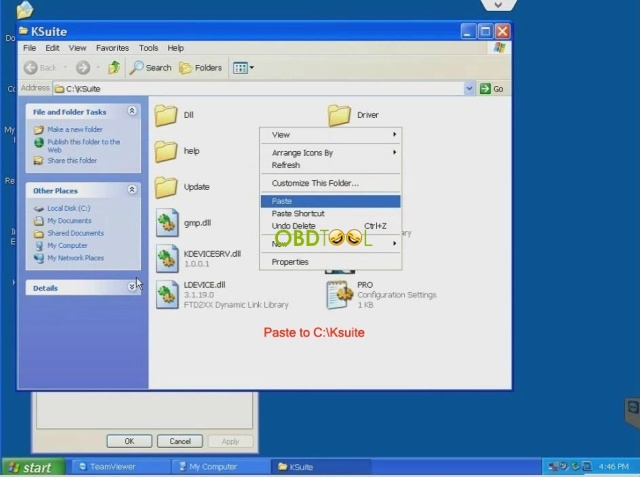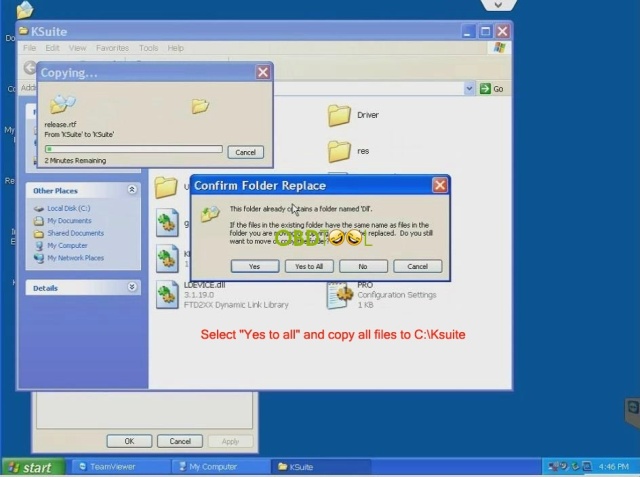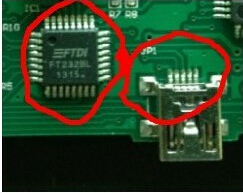1. Including one set of MB SD C4 and one set of DELL D630, you can require us install software on the laptop and set it up. So when you get it, you can directly use.
2. Our Dell d630 is used laptop, before you make this purchase, please make sure your country can import second hand laptop.
MB SD C4 language setting:
Features
1. New MB SD Connect Compact 4 Star Diagnosis support wireless diagnose;
2. New MB SD C4 Star Diagnosis not only support K line diagnose and CAN BUS, but also UDS diagnose protocol. Because old MB STAR C4 main board do not have UDS chip, so old MB STAR C4 can not support it;
3. Multiplexer now use Lan cable to connect, can fit Only applies to DELL computer and ThinkPad computer
4. Connector adopt Military quick swap technology, it can support 10,000 times pull plug, more stable;
5. All core accosseries adopt original new packing chip, and 24hours test, guarantee the quality of the products;
Car and truck list:
A(176), A(169), A(168), B(246), B(245), CLC(117), C(204) C(203), C(202), 190(201), E(212), E(211), E(210), 124(124), S(222), S(221), S(220), S(140), S(126), E(207), CLK(209), CLK(208), CLS(218), CLS(219), CL(216), CL(215), CL(140) SLK(172), SLK(171), SLK(170), SL(231), SL(230), SL(129), SL(107), SLS(197), M(166), M(164), M(163), G(463), G(461), E(212), E(211), E(210), 124(124), S(222), S(221), S(220), S(140), CLK(209), CLK(208), CLS(218), CLS(219), CL(216), CL(215), CL(140), SLK(172), SL(231), SL(230), SL(129), SL(107), SLS(197), M(166), M(164), M(163), G(460), GL(164), GLK(204), R(251)
Package including:
1pc x Multiplexer
1pc x OBDII 16PIN Cable
1pc x 38PIN Cable
1pc x 14PIN Cable
1pc x 4PIN Cable
1pc x Lan Cable
1pc x DELL D630
MB SD C4 Wire Connection Picture
MB SD C4 Wireless Connection Picture
Difference among Hot MB Star Diagnostic Tool with Laptop:
| Product Name | MB SD C4 with Dell D630 Laptop | V2012.11 MB SD C4 with Dell D630 Laptop | MB SD C4 with EVG7 DL46 Laptop | Super MB Star C3 Plus Dell D630 Laptop | Xentry Connect C5 with Dell D630 Laptop |
| Item No | LP01 | PP23 | PP17 | LP04 | PP37 |
| Hardware | Best MB SD C4 | Best MB SD C4 | Best MB SD C4 | Original Super MB Star C3 | Xentry Connect C5(better than SDC4, work more stable) |
| Software | MB SD C4 V2015.12 | MB SD C4 V2012.11 | MB SD C4 V2015.12 | Super MB Star C3 V2015.12 | MB SD C4 V2015.12 |
| Laptop | Second-hand Dell D630 Laptop | Second-hand Dell D630 Laptop | Original EVG7 DL46 Laptop | Second-hand Dell D630 Laptop | Second-hand Dell D630 Laptop |
| Update | via Hard Disk | via Hard Disk | via Hard Disk | Update online | via Hard Disk |
| Highlight | Support SCN onling Coding, but you need pay it extra | Support Offline Programming | Support SCN onling Coding, but you need pay it extra | — | Support SCN onling Coding, but you need pay it extra |
| Recommed Reasons | economy and cheap one, suitable for people who live an economical life | fit for customer who need offline programming | especially for the professional garage and mechanic car repair services for the key feature of this PC is to be full-compatible for vehicle diagnostic devices software | Top Version,Original one, Update Online | has same function and software as mb sd c4, while has better hardware than SDC4, work more stable |
PS: Similary: support multi-languges, sofware well be pre-installed and activated well before shipping, that customers can use them directly after get it
Customer Feedback on MB Star C4 with Laptop -Quoted from users on forums:
— Highly recommend buy MB SD Connect C4 with Dell D630 Laptop. Because it connect via Lan cable, no com port need as mb star c3, most laptop have no this com port, also used laptop may have problem on COM port, may not communicate well
–With the Dell D630’s dedicated serial port, there was no issue for me…. it was plug and play… I just loaded the HDD from the Seller into my Dell and all I needed to do was activate WIS/EPC and XENTRY/DAS with “activation keys”… I only use the Dell for MB SD C4 purposes…(PS: If you buy MB SD C4 with Dell D630 Laptop, we will set up and activate the software for you well before shipping, that you can use it directly, after you get it)
More customers’ feedback, please go to:
Why to buy MB SD Connect C4/MB Star C3 Diagnostic Tool with Dell D630 Laptop together
This is from obdtool: Best car diagnostic tools for sale website technical support:http://blog.eobdtool.co.uk/mb-star-c4-with-laptop/